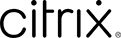
Citrix Feature Matrix
Find the right Citrix subscription for your business
The Citrix platform provides IT with maximum flexibility to quickly and securely deliver apps and desktops from any cloud or data center worldwide with our desktop as a service (DaaS), VDI, and app delivery and security solutions. Compare features of the various Citrix subscriptions to determine which is right for your business.
See at a high level below what’s included in the following subscriptions: Citrix Universal Hybrid Multi-Cloud, Citrix Platform License, Citrix for Private Cloud, and NetScaler Fixed Capacity.
| NetScaler Fixed Capacity | Citrix for Private Cloud | Citrix Universal Hybrid Multi-Cloud | Citrix Platform License | |
|---|---|---|---|---|
| IT-managed CR / LTSR App and Desktop Control Plane | ||||
| HDX, Policy Control, Adaptive Auth, and Storefront | ||||
| Hybrid Multi-Cloud Workload Support | ||||
| Citrix-Managed Cloud Control Plane | ||||
| Mobile Device Management | ||||
| XenServer Premium Edition | ||||
| NetScaler Application Delivery and Security | ||||
| NetScaler App and API Observability / NetScaler Console | ||||
| Security and Performance Insights with SIEM Integration | ||||
| Secure Access to Web and SaaS apps | ||||
| Enterprise-wide Deployment |
These subscriptions combine the best capabilities of Citrix DaaS, Citrix Virtual Apps and Desktops, NetScaler, and Citrix Security, Observability, and Monitoring.
- App and desktop virtualization: Combining the power of cloud-based Citrix DaaS and on-premises-based Citrix Virtual Apps and Desktops, Citrix app and desktop virtualization securely delivers high-performing apps and desktops from any cloud or on-premises datacenter. These capabilities ensure simplified management and secure access to all workloads. View the latest Citrix Virtual Apps and Desktops current release features here.
- Application delivery: NetScaler provides high-performance application delivery and secure access to applications so your workforce can access their virtual desktops and applications from anywhere, on any device, across any network.
- Security: Citrix Secure Private Access provides Zero Trust security solutions for enterprise applications for on-premises and cloud applications and an Enterprise Browser for secure employee browsing.
- Server virtualization: XenServer is focused on being the best hypervisor for Citrix on-premises workloads. As the only hypervisor optimized for the Citrix platform, it offers unbeatable TCO and ease of use, making It the hypervisor of choice for Citrix customers of all sizes.
- Observability and analytics: Citrix also offers Analytics for Security, Analytics for Performance, and uberAgent capabilities for deeper observability and monitoring of your environment.
Expand the matrix below for more details on the Citrix subscriptions.
| NetScaler Fixed Capacity | Citrix for Private Cloud | Citrix Universal Hybrid Multi-Cloud | Citrix Platform License | |
|---|---|---|---|---|
IT managed Citrix infrastructure in IT managed private cloud Citrix provides a managed service for running a virtualized infrastructure within a privately managed cloud environment. |
||||
Windows and Linux app virtualization This service allows for the virtualization of Windows and Linux applications for centralized deployment and access. |
||||
Multi-session Windows Server and Linux desktops Offers the capability to host multiple user sessions on a single Windows Server or Linux desktop, optimizing resource use. |
||||
Single-session Windows Server and Linux desktops Enables individual user access to a dedicated session on Windows Server or Linux desktops for a personalized experience. |
||||
Single-session Windows 10 and Windows 11 desktops Provides a private and isolated desktop experience for users on Windows 10 and Windows 11 operating systems. |
||||
Remote PC Access Provide secure remote access to physical PCs and laptops leveraging the full HDX experience without SSL VPNs or the need to migrate desktops to the datacenter. Wake on LAN support allows users to turn off their PCs when not in use to save energy costs and power on automatically when users click the icon to launch a session. |
||||
Entra ID support for native and hybrid joined machines Supports the integration of both native and hybrid Entra ID systems for machine access and identity management. |
||||
IT managed Citrix infrastructure in public cloud Citrix manages virtual infrastructure services hosted on public cloud platforms, facilitating scalability and accessibility. |
||||
Multi-session Windows 10 and Windows 11 desktops on Azure (DaaS) Delivers Desktop-as-a-Service (DaaS) with the ability to run multiple user sessions on Windows 10 and 11 through Azure. |
||||
Non-domain Joined VDAs VDA access without requiring an Active Directory, which leverages managed Active Directory to authenticate the user. |
| NetScaler Fixed Capacity | Citrix for Private Cloud | Citrix Universal Hybrid Multi-Cloud | Citrix Platform License | |
|---|---|---|---|---|
Workspace Environment Management (WEM) for Citrix workloads Enhances the management and scalability of Citrix virtual apps and desktops with tailored resource allocation. |
||||
CPU & Memory Optimization Improves the efficiency of CPU and memory resources in virtual environments, reducing overhead and boosting performance. |
||||
HDX Bandwidth Optimizations (compression and offloading) Reduces network bandwidth requirements through compression and offloading strategies for Citrix HDX traffic. |
||||
PVS OS disk streaming for Citrix workloads Streams operating system images to virtual desktops from a centralized location for Citrix-based workloads. |
||||
MCS I/O hypervisor optimizations (VMWare/XenServer/Nutanix/Hyper-V) Enhances input/output efficiency for virtual machines across multiple hypervisors like VMware, XenServer, Nutanix, and Hyper-V. |
||||
Autoscale (power management, restart schedules, vertical load balancing) Offers intelligent scaling of resources, including power management and load balancing, to optimize virtual desktop delivery. |
||||
Virtual desktop reclamation service Reclaims unused virtual desktop infrastructure resources to improve overall system efficiency. |
||||
Autoscale Insights Provides analytics and insights for resource usage and performance trends to inform scaling decisions. |
||||
Autoscale Cloud Bursting Enables dynamic expansion of resources into the cloud during peak demand periods. |
||||
MCS support for hyperscalers (hibernation support, I/O optimization, on-demand provisioning) Supports advanced features like hibernation, I/O optimization, and on-demand provisioning for cloud-based virtual machines. |
||||
MCS Azure Optimizations (change disk type on shutdown, deallocate stopped VMs) Optimizes Azure-hosted virtual machines by altering disk types upon shutdown and deallocating resources when VMs are stopped. |
||||
PVS OS disk streaming (non-Citrix workloads) Delivers operating system streaming capabilities for non-Citrix workloads, enhancing flexibility. |
||||
Workspace Environment Management (WEM) for physical endpoint Citrix Workspace Environment Management (WEM) optimizes resource usage and enhances user experience on physical Windows endpoints. The Citrix Platform License allows Citrix WEM to be used on an unlimited number of physical endpoints, significantly improving system performance and user experience in environments with large networks of physical endpoints. |
Unlimited |
| NetScaler Fixed Capacity | Citrix for Private Cloud | Citrix Universal Hybrid Multi-Cloud | Citrix Platform License | |
|---|---|---|---|---|
XenServer Premium Edition XenServer 8 is the most optimized hypervisor for running Citrix workloads with Citrix Provisioning Services. These optimizations deliver faster virtual desktop boot times and faster Machine Catalog Updates and help you get the most scalability out of your existing infrastructure. Features only available with XenServer to optimize Citrix Provisioning Services include PVS Accelerator, Intellicache, and MCS Read Cache. |
||||
3rd Party Hypervisor Integrations Citrix's private cloud integrations provide comprehensive support across various environments, including traditional physical machines and major virtualization platforms. It seamlessly integrates with SCVMM/Hyper-V, enabling robust management and deployment on Microsoft's virtualization platform. Citrix also supports VMware/ESX, offering compatibility with one of the leading virtualization solutions. For Nutanix environments, Citrix integrates with Nutanix/AHV, enhancing capabilities in hyper-converged infrastructure. |
| NetScaler Fixed Capacity | Citrix for Private Cloud | Citrix Universal Hybrid Multi-Cloud | Citrix Platform License | |
|---|---|---|---|---|
Public Cloud (Hyperscaler) Integrations Citrix boasts an extensive range of public cloud integrations, enabling hybrid multi-cloud workload hosting with seamless connections to major providers. Its ecosystem includes integrations with Microsoft Azure, Google Cloud, and IBM Cloud, as well as comprehensive support for Amazon Web Services (AWS). Further enhancing its capabilities is the provision for Sovereign Cloud Support, which encompasses Google Cloud Platform (GCP), AWS, and Azure, ensuring compliance with country-specific data residency and sovereignty requirements. |
||||
VMWare Integrations Citrix extends its multi-cloud strategy through partnerships with VMware, offering solutions like VMware Cloud on AWS and Azure VMware Solution, along with the Google Cloud VMware Engine. This ensures that clients can leverage their existing VMware investments while benefiting from the scalability and advanced services of public clouds. |
||||
Hyper-converged Infrastructure For organizations invested in hyper-converged infrastructure, Citrix integrates with Nutanix Xi Cloud, and offers Nutanix Clusters on AWS and Nutanix Cloud Cluster on Azure, providing a consistent and simplified management plane across clouds. |
||||
Windows 365 Cloud PC & Amazon WorkSpaces Support Citrix enhances Windows 365 Cloud PC and Amazon WorkSpaces by providing secure, high-performance virtual desktop experiences, allowing seamless integration and management within Citrix environments for a unified, consistent user experience across both Microsoft and Amazon cloud platforms. |
||||
Microsoft Azure Stack HCI Citrix supports Microsoft Azure Stack HCI, blending Citrix virtualization with Azure's hyper-converged infrastructure for a scalable, secure, and hybrid environment that optimizes virtual workspace delivery and management. |
| NetScaler Fixed Capacity | Citrix for Private Cloud | Citrix Universal Hybrid Multi-Cloud | Citrix Platform License | |
|---|---|---|---|---|
User Experience and Workspace Optimization Citrix's User Experience and Workspace Optimizations boost virtual desktop and app performance across networks with HDX technology for high-definition experiences. It adapts to network conditions for stable connectivity, directly connects to virtual desktops for speed, ensures session persistence, and enables efficient resource use with session sharing. This technology enhances visual performance through adaptive displays and codecs like H.264, H.265, and AV1, supports 3D applications with graphics acceleration, and secures data transmission with Secure HDX and IPV6 compatibility. |
||||
Access and Application Management Citrix's Access and Application Management technologies provide a unified gateway for accessing applications across devices, centralize endpoint configuration, and ensure software is up-to-date through an App Store and automatic updates. It simplifies application oversight with Client App Management, offers continuity with Follow Me Sessions, integrates local applications with virtual environments, and delivers a tailored and secure access point through an IT-managed StoreFront. |
||||
Device and Peripheral Support Citrix's Device and Peripheral Support allows for a seamless integration of various devices and accessories into the virtual workspace. It enables multi-touch functionality, local printing, and broad USB device compatibility. The suite supports audio input devices, specialized and Bloomberg keyboards, and FIDO2 security keys. It also facilitates the mapping of client drives for file transfers, integrates scanning services via TWAIN, and redirects pen and ink inputs for signature pads. Additionally, it provides bi-directional content redirection between local and virtual environments. |
||||
Content and Data Redirection Citrix's Content and Data Redirection capabilities ensure a streamlined and location-aware browsing experience by redirecting URLs and browser content to optimize network efficiency and security. It provides location-based services accessible via API and geo-location redirection to enhance application relevance and compliance. Additionally, it offers virtual display layout customization for personalized workspace configurations. |
||||
Collaboration and Communication Optimization Citrix elevates remote collaboration and communication by supporting audio stability on inconsistent networks, webcam integration, and optimizing Microsoft Teams and Windows multimedia experiences. It allows for system audio sharing on Teams, facilitates high-quality video streaming, and through the Citrix Ready program, ensures compatibility and optimization with a wide range of vendor technologies for robust unified communications. |
||||
Performance and Resource Management Citrix's Performance and Resource Management capabilities focus on maximizing user performance and system efficiency. It includes the Workspace Environment Management (WEM) for optimizing user density and personalized settings, a Local Host Cache for uninterrupted service during connection losses, and granular power control allowing users to manage their system's energy use effectively. |
||||
Profile Management for Citrix and physical endpoints Citrix Profile Management ensures a seamless and personalized user experience across Citrix and physical endpoints by reducing logon and logoff times, optimizing profiles for faster application launches, and maintaining consistency across different sessions and devices. CPM streames profile components on-demand, provides centralized management with backup and recovery options, enhances productivity, reduces storage costs, and ensures secure, efficient, and centralized management. |
Unlimited | |||
Deployment and Virtualization Services Citrix's Deployment and Virtualization Services streamline the rollout and management of virtual applications and desktops. This includes a VDA upgrade service for maintaining the latest virtual agent software, Azure Quick Deploy for rapid provisioning of resources in the cloud, pre-configured VDA images for ease of deployment, and MSIX App Attach for efficient app delivery without altering the underlying operating system. These tools work together to simplify virtualization tasks and enhance deployment efficiency. |
||||
Configuration and Optimization Services Citrix's Configuration and Optimization Services provide centralized application settings management and cloud-based enhancements to workspace environments. The global app configuration service enables uniform app settings across the enterprise, while Workspace Environment Management (WEM) optimizations in the cloud improve resource allocation and user experience in virtual workspaces. Together, they ensure streamlined management and optimized performance. |
||||
Integration and Management Services Citrix's Integration and Management Services facilitate seamless integration with IT service management platforms and enhance endpoint management. The ITSM Adapter for ServiceNow allows for efficient management of IT services within Citrix environments, and the profile management for physical endpoints ensures user settings are consistently applied across all devices, enhancing the user experience and administrative control. |
| NetScaler Fixed Capacity | Citrix for Private Cloud | Citrix Universal Hybrid Multi-Cloud | Citrix Platform License | |
|---|---|---|---|---|
Identity management Provides robust management tools for device identities across platforms, including Active Directory, Microsoft Entra ID, and Intune. It's equipped to handle identity issues with functions to reset and repair, ensuring devices maintain secure and accurate identity profiles for authentication and access control within the Citrix environment. |
||||
Image management and portability Citrix offers advanced image management capabilities, allowing IT administrators to manage versions, perform canary testing, and execute seamless updates and rollbacks. This solution ensures high compatibility and performance across all supported hypervisors, whether on-premises or in the cloud, by automatically optimizing images. Additionally, it provides a catalog for image sharing, which enhances deployment efficiency and reduces redundancy. |
||||
VDI device and VM management This comprehensive management solution is designed to support a diverse array of VDI devices including physical desktops, thin clients, and VMs. Power management controls offer administrators the ability to manage VM states with precision. It also includes persistent and non-persistent VM management, offering flexibility in resource allocation, and VM cloning options for rapid deployment. Storage and host migration tools facilitate the transfer of virtual machines between storage domains or physical hosts, while backup and recovery features ensure data integrity and availability. |
||||
vDisk and streaming management Citrix's Provisioning Services (PVS) machine management solutions enhance the deployment process with in-place vDisk upgrades, reducing downtime. It utilizes intelligent caching mechanisms, with options to store cache in both device RAM and on hard disks, to optimize performance. The system can automatically add new VMs to the pool, stream data asynchronously to balance loads, and even support IPv6 streaming. For environments where connectivity may be intermittent, it provides offline database support and compatibility with a range of SQL databases, ensuring that provisioning processes are efficient and reliable. |
||||
User and Elastic Layers This set of solutions focuses on personalizing the virtual desktop experience by providing user layers for a tailored application and data environment. Elastic layers allow for dynamic assignment of applications to users on demand, offering flexibility and a personalized user experience. The management tools also include the ability to handle application layer versions and assignments, support roaming user profiles, and script pre-launch operations to prepare the environment before user logon. These features are crucial for maintaining a consistent user experience across various operating systems. |
||||
PVS OS disk streaming (non-Citrix workloads) Citrix Provisioning Services (PVS) streams a shared disk image to multiple systems, reducing operational and storage costs. Citrix Platform License allows unlimited provisioning of both VDI and non-VDI workloads, simplifying management and allowing rapid delivery of all server roles. |
Unlimited | |||
Cloud and Encryption Support Security management within Citrix is given high priority with support for instance role-based access in AWS, comprehensive encryption support in Azure, and customer-managed encryption keys (CMEK) in GCP. These features ensure that virtual machines and data are protected across cloud platforms, adhering to stringent security protocols and compliance requirements. |
||||
Operational Efficiency Tools Citrix's support tools aim to maximize operational efficiency with a framework for managing and interpreting errors and warnings, as well as tracking and cleaning up resources such as disk space, network interfaces, and virtual machines. REST API and PowerShell support enable automation and advanced diagnostics, allowing for streamlined management and proactive issue resolution within the Citrix infrastructure. |
||||
Azure Platform Capabilities Citrix Provisioning capabilities within the Azure platform include leveraging Azure Spot Instances for cost-effective VM provisioning with potential preemption, utilizing Azure Ephemeral OS Disks for temporary, low-latency storage during sessions, and managing VM images and resources effectively with Azure Compute Gallery. Citrix can also isolate VMs in Azure Dedicated Host Groups for enhanced control and security, select optimal storage solutions with Azure Storage Type Selection, organize resources efficiently with Azure Admin Supplied Resource Groups, and ensure data persistence for optimized, non-persistent VMs through Azure Persist OS Disk & VM for MCSIO. |
||||
Amazon Platform Capabilities Citrix Provisioning on AWS offers Dedicated Instances for compliance-focused, single-tenant virtual machine deployment, and Dedicated Hosts that provide exclusive server use for leveraging existing software licenses on EC2 instances. |
||||
Google Platform Capabilities Citrix Provisioning for GCP includes Sole Tenant capabilities, offering dedicated physical servers to ensure exclusive hosting for VM instances within specific projects, providing isolation and dedicated resources. |
||||
| NetScaler Fixed Capacity | Citrix for Private Cloud | Citrix Universal Hybrid Multi-Cloud | Citrix Platform License | |
|---|---|---|---|---|
Monitoring and Diagnostics Citrix's Monitoring and Diagnostics capabilities provide extensive diagnostics into user connectivity and session performance, including end-to-end network traffic analysis, performance indicator trends, management of disconnected sessions, and thorough HDX and Gateway performance evaluations within Citrix Director. |
||||
Session Management and Recording Citrix's Session Management and Recording features include automatic session recording triggered by predefined events and detailed monitoring of the user's final network segment for enhanced troubleshooting. |
||||
User Experience and Troubleshooting Citrix's User Experience and Troubleshooting tools provide a granular breakdown of the logon process, utilize synthetic transactions for application and desktop availability checks, and automatically alert administrators to performance issues based on predefined thresholds. |
||||
Chargeback Reporting Generates detailed reports for resource usage that can be used for internal billing or chargeback purposes. |
||||
System Health and APIs Citrix's System Health and APIs include comprehensive monitoring of the Citrix infrastructure stack and OData APIs in Director/Monitor, enabling seamless integration with other systems and custom reporting for enhanced system health management. |
||||
Citrix DaaS Monitor Premium An advanced monitoring service designed for Citrix DaaS environments that offers premium features for comprehensive analytics and performance insights. |
||||
Report on Cost Savings for Cloud providers This feature provides a detailed analysis and reporting tool that helps in identifying cost-saving opportunities for cloud infrastructure providers by optimizing resource usage and reducing waste. |
||||
Search across multiple OrgIDs (Hub n' Spoke) and multiple on-prem sites Allows for an integrated search capability across various organizational units (OrgIDs) in a hub and spoke network configuration, as well as the ability to include multiple on-premises sites, facilitating a unified view of resources and performance metrics. |
||||
Citrix Analytics: User Experience Monitoring and Insights Citrix Analytics provides comprehensive User Experience Monitoring and Insights by calculating individual user experience scores across all Citrix Sites and hybrid deployments. It offers UX Factor Insights, including session responsiveness, logon duration, and resiliency, to assess and enhance user satisfaction. |
||||
Citrix Analytics: Diagnostic and Alerting Capabilities Citrix Analytics provides robust Diagnostic and Alerting Capabilities, offering diagnostic insights and proactive alerts for identifying issues such as Black Hole Machines and Overloaded Machines. It ensures administrators stay informed through proactive alerting via email, webhooks, and supports third-party workflow integration via webhooks for swift incident response and resolution. |
||||
Citrix Analytics: Anomaly Detection and Reporting Citrix Analytics offers Anomaly Detection and Reporting capabilities, including baseline insights and proactive anomaly alerting for detecting issues like Anomalous Latency and Session Disconnects, ensuring timely alerts for administrators. It also provides custom multi-site reporting and historical trend analysis for performance monitoring across multiple sites, along with reports on user experience and risk scores for both cloud and on-premises sites. |
||||
Citrix Analytics: Infrastructure Monitoring and Planning Citrix Analytics offers robust Infrastructure Monitoring and Planning capabilities, including monitoring infrastructure availability trends and providing capacity planning insights for optimal resource allocation. It seamlessly integrates with observability platforms like Splunk and Kafka for comprehensive infrastructure monitoring. Additionally, it supports business dashboard integration with tools like PowerBI and Tableau via OData, allowing for the creation of customized dashboards for enhanced visibility and decision-making. |
||||
Citrix Analytics: Integration and Automation Citrix's Integration and Automation features include extended triage capabilities through Citrix Secure Private Access integration in Director and Monitor. It also enables administrators to take composite actions for specific machines and offers REST APIs for seamless integration with other systems and task automation. |
||||
uberAgent for ESA and UXM uberAgent enhances IT management and security, providing clear insights into user experience, system performance, and security. It collects important metrics such as startup times and app performance, integrating them with external data for full intelligence. Simplifying troubleshooting, enhancing security through advanced monitoring, and offering essential metrics, uberAgent supports service agreements, software license management, and capacity planning. Citrix platform license allows customers to leverage uberAgent functionality across unlimited endpoints for both Citrix and non-Citrix endpoints. |
Unlimited |
| NetScaler Fixed Capacity | Citrix for Private Cloud | Citrix Universal Hybrid Multi-Cloud | Citrix Platform License | |
|---|---|---|---|---|
Single Sign-On (SSO) & Federated Identity Single Sign-On (SSO) & Federated Identity: Citrix security and access control features include Microsoft Entra ID SSO, which is an Azure Active Directory SSO solution, and Seamless SSO using federated identity systems like Federated Authentication Service (FAS). These technologies facilitate a user-friendly experience by allowing one set of login credentials to access multiple applications. |
* | |||
Authentication Methods Citrix supports various user verification methods such as Challenge Response SMS using Radius protocol, User Certificate Authentication via Gateway for browser-based access, Smart Cards like CAC and PIV, Proximity or Contactless Cards, Credential Insertion methods like Fast Connect and Storebrowse, Pass-through Authentication, Biometric Authentication using Touch ID and Face ID, and Multi-factor Authentication solutions by providers like AAD, Ping, OKTA, Google, as well as using SAML 2.0 standard. These methods range from knowledge-based to possession-based and inherence-based factors for identity confirmation. |
* | |||
Encryption and Security Protocols Citrix technologies leverage secure data transmission protocols, including TLS 1.3 and DTLS 1.2 protocols which are the latest standards for securing network communications, providing strong encryption and integrity checks. |
* | |||
Compliance and Standards Citrix technologies ensure that security measures adhere to important regulations and standards, including FIPS (Federal Information Processing Standards), Credential Guard for protecting login credentials, and Common Criteria certification which is an international standard for computer security certification. |
* | |||
Security Features and Monitoring Citrix technologies leverage security-enhancing features such as Session Watermarking to prevent data leaks, On-premises Session Recording for auditing and monitoring, Smart Card Integration for authentication, HDX Proxy for secure remote access, SmartAccess for granular access control policies, and Endpoint Analysis for security checks at the Gateway level. This group is essential for proactive security management and compliance in Citrix environments. |
* | |||
Adaptive Authentication Advanced authentication capabilities for Citrix Workspace login including multi-factor authentication, endpoint analysis, conditional/policy-driven authentication, logon page customization, and contextual access to virtual apps and desktops. |
||||
Session recording (cloud) This is a security feature that captures and stores actions taken by users during their session in the cloud. It's used for audit trails, compliance, and troubleshooting purposes, allowing organizations to review user activity on demand. |
||||
Native multi-factor authentication for administrator access A security feature built into the Citrix environment that requires administrators to provide multiple forms of verification before gaining access. This could include a combination of passwords, security tokens, biometric verification, or other forms of identification to enhance security. |
||||
Device posture checking (VDI & DaaS) The Citrix Device Posture capabilities provide contextual access to virtual apps and desktop controls based on various checks, such as location, device certificate, device health, and more. It also integrates with third-party solutions like Crowdstrike and Intune. |
||||
App Protection for virtualized apps Designed to safeguard virtualized applications from various types of malware and data exfiltration techniques. It generally includes measures such as anti-keylogging and screen capture protection to enhance the security of applications running in a virtualized environment. |
||||
HDX Proxy Cloud Service (Gateway Service) - per user limit & pooled across users HDX Proxy Cloud Service facilitates secure remote access to virtual desktops and applications. It can be configured with limits on the number of concurrent sessions per user, as well as the ability to pool these limits across a group of users, optimizing resource utilization and maintaining control over the maximum number of sessions that can be active at any given time. |
(2GB) | Unlimited** | ||
Session recording (with audio) Allows administrators to record and replay user activities in Citrix VDI environments, capturing both screen and sound. This tool aids in security, compliance, and troubleshooting by providing detailed audits and insights into user interactions, making it essential for environments with stringent security and compliance requirements. Recorded sessions are securely stored for authorized review and analysis. |
||||
App Protection for endpoints App Protection for endpoints is a security feature that protects sensitive applications from keylogging and screen capturing malware. Ideal for remote workforces, it secures confidential data on endpoints against external threats, ensuring data integrity and confidentiality in unsecured networks or environments. |
||||
Citrix Analytics: Risk Assessment and Indicators Analyzes user behaviors, access patterns, and actions to identify potential security risks. It enables organizations to create custom risk indicators, leveraging both predefined templates and personalized criteria. This allows for tailored security measures that are specifically aligned with an organization's unique needs and vulnerabilities. |
||||
Citrix Analytics: Geographical and Access Security Enhances security with location-based controls and access risk management strategies. These features encompass geofencing and access assurance to mitigate risks associated with VPN/TOR use, malicious IP addresses, and credential sharing. Additionally, Citrix Analytics monitors activities via anonymizing services like TOR, private VPNs, and Zscaler egress nodes, aiding in the detection of potential security breaches. |
||||
Citrix Analytics: Monitoring and Visibility into Applications and Networks Citrix Analytics ensures secure operations by monitoring protected applications and enterprise browser usage. It provides insights into Secure Private Access (SPA) usage, tracks authentication processes and events in Netscaler Gateway, and offers detailed in-session tracking of activities like process execution, RDP sessions, clipboard usage, and printing. |
||||
Citrix Analytics: Automated Response and Policy Management Closed Loop Policy-Based Actions (Automate, Notify, and Report): Automates responses to security incidents, including actions like notifications and reporting, based on predefined policies. |
||||
Citrix Analytics: Integration and Advanced Analytics Includes Citrix’s session recording for detailed audits and security analysis, with support for leading SIEM systems like Splunk, Sentinel, Elastic Search, Kafka, and Logstash. This integration enables enhanced security data analysis and coordinated response, aiding in advanced threat detection and management. |
* Requires seperate purchase of NS entitlements
** Initially configured for 5GB, contact your Citrix sales representative for additional capacity.
| NetScaler Fixed Capacity | Citrix for Private Cloud | Citrix Universal Hybrid Multi-Cloud | Citrix Platform License | |
|---|---|---|---|---|
Zero Trust Network Access and Security Citrix's Device Posture capabilities provide contextual access to virtual apps and desktops based on different checks (for example, device certificate, location, device health, and more). This feature integrates Endpoint Analysis (EPA) with solutions like Crowdstrike and Intune. |
||||
Enterprise Browser Citrix's Enterprise Browser is a locally installed browser, fully managed for both managed and BYO (Bring Your Own) devices, ensuring a secure and controlled browsing experience for accessing web and SaaS applications. It features the Citrix Enterprise Browser for last-mile control, which encrypts browser cache to safeguard sensitive data, applies enhanced security controls on websites, and more. |
||||
Remote Browser Isolation mode (RBI) The Remote Browser Isolation service prevents the movement of sensitive and malicious content, ensuring that browser-based threats do not reach the user's device by creating an air gap between the browser and device. It enables enhanced security controls on websites and discards sessions once the user is finished, providing additional protection against web threats or attackers. |
||||
Application Access without VPN Citrix technologies enable direct access to internal web and TCP/UDP applications using HTTP/s protocols, eliminating the need for VPN connectivity and simplifying the access process. |
||||
Management and Integration Comprehensive tools for efficient administration and seamless integration that includes REST API support for easy configuration and policy management, a unified StoreFront Portal for accessing diverse applications, and extensive auditing and logging for administrative oversight across SaaS, Web, and TCP/UDP apps. These technologies also support IT-managed on-prem deployment using Citrix CVAD components and provides a Citrix-managed cloud service (SaaS) for organizations seeking cloud-based solutions. |
||||
Identity and Device Posture capabilities for web, SaaS, TCP apps (native access) Citrix's Identity and Device Posture capabilities provide enhanced security for web, SaaS, and TCP/UDP apps through contextual authentication and access controls based on user roles, location, and device health. This feature integrates Endpoint Analysis (EPA) with solutions like Crowdstrike and Intune, and supports Single Sign-On (SSO) using various protocols including SAML2.0, Basic/NTLM, Forms, and Kerberos, streamlining user access while maintaining robust security. |
| NetScaler Fixed Capacity | Citrix for Private Cloud | Citrix Universal Hybrid Multi-Cloud | Citrix Platform License | |
|---|---|---|---|---|
Device Management and Configuration Citrix's Mobile Endpoint Management technologies offer comprehensive management for iOS, Android, Windows and MacOS devices, including control over device settings and operations through Mobile Device Management (MDM). It also allows for centralized configuration of settings across various device types and operating systems, ensuring consistency and streamlined management in a diverse device environment. |
||||
Application Management and Security Citrix provides robust management solutions for mobile applications across platforms like Android Enterprise and Intune, using Mobile Application Management (MAM). It enhances the security of mobile email and browser applications with MAM controls and offers MAM-based management for BYOD or non-corporate devices, allowing for effective application oversight without the necessity of full Mobile Device Management. |
||||
Integration and Access Management Includes a Micro-VPN for secure access to internal resources on iOS, Android, and Microsoft Edge mobile, Mobile Single Sign-On (SSO) for easy access to all managed apps, and Microsoft EMS/Intune integration for streamlined Office 365 management on mobile devices. These tools collectively enhance secure connectivity and simplify application management in a mobile environment. |
| NetScaler Fixed Capacity | Citrix for Private Cloud | Citrix Universal Hybrid Multi-Cloud | Citrix Platform License | |
|---|---|---|---|---|
NetScaler Gateway NetScaler functions as a gateway to provide a single, externally available log-in portal to allow different levels of user access to Citrix Virtual Apps and Desktops (on-premises) and Citrix DaaS (cloud). You can use the same log-in portal to identify and provide network-level access to corporate devices using device certificates. And you can allow third parties external to your organization to access sanctioned applications. NetScaler Gateway combines multi-factor authentication, policy control, and single sign-on with SAML 2.0 for streamlined user access. It also provides clientless SSL VPN access, supports Microsoft Intune integration, and offers a customizable web portal. Additionally, NetScaler Gateway includes specialized proxies for ICA and RDP traffic to ensure secure and stateless connections, along with traffic monitoring. |
||||
L4-7 traffic management NetScaler includes advanced Layer 4-7 traffic management for optimal network performance and reliability. NetScaler Global Server Load Balancing (GSLB) distributes traffic across geographic locations, resulting in improved application responsiveness and reduced latency. Clustering capabilities allow for scalability and high availability. NetScaler connection multiplexing reuses connections to avoid the overhead on a server when establishing new connections for each request, ensuring that server connections are efficiently reused. This results in dramatically reduced SSL/TLS load on backend servers. |
||||
Application acceleration NetScaler optimizes application performance of applications by leveraging TCP optimization, which fine-tunes the TCP stack to enhance data flow efficiency over the network. This optimization reduces latency, minimizes packet loss, and improves the speed of content delivery, ensuring a faster and more reliable application end-user experience. By optimizing the TCP protocol, which is fundamental for most internet communication, NetScaler ensures that applications are not only accelerated but also consistently available and responsive to user requests. Additionally, NetScaler load balances TCP- and UDP-based ingress traffic for Kubernetes deployments. |
||||
Application and API Security Only NetScaler uses a one-pass architecture to process security and other application delivery controller (ADC) functions in a single pass to reduce latency and provide optimal CPU utilization for super-fast application performance. NetScaler comes with advanced security features including an industry-leading web application firewall (WAF), bot mitigation, API protection and discovery, SSL encryption/decryption, and more. NetScaler WAF protects applications and APIs from both known and unknown attacks. This is complemented by an IP Reputation Service that proactively blocks threats. NetScaler Bot Mitigation detects, blocks, and mitigates bad bot traffic while offering control over good bot access to applications and APIs by using geolocation, IP address, bot signatures and device fingerprinting. Additionally, NetScaler seamlessly integrates with Citrix Endpoint Management (MDM) for mobile device security. |
||||
Access control NetScaler SmartControl allows you to define granular policies to configure and enforce user environment attributes for Citrix Virtual Apps and Desktops when using NetScaler Gateway. SmartControl enables you to manage policies from a single location rather than at each application delivery controller (ADC) instance for every server. NetScaler SmartAccess allows you to provide differentiated access to your users based on their needs. SmartAccess knows the user's identify, location, device, and authentication mechanism and uses this information to give you control over the user's actions, such as disabling access and preventing downloading, printing, and screen capturing. |
||||
Application Insights and Observability NetScaler Console offers rich insights and analytics that help you get visibility into and troubleshoot application health, performance, and security across NetScaler deployments. Web Insight enables visibility into enterprise web applications. HDX Insight provides end-to end visibility for ICA traffic passing through NetScaler. Gateway Insight provides visibility into the failures encountered by users at the time of logging on to NetScaler Gateway. Security Insight provides a single-pane solution to help you assess your application security status. "Application insights and Observability" refers to application level analytics in NetScaler Console. |
Unlimited | Unlimited | Unlimited | |
NetScaler Console service storage The NetScaler Console service, previously NetScaler ADM service, is a cloud-based SaaS solution for managing, monitoring, troubleshooting, and gaining visibility into global NetScaler application delivery infrastructure from a centralized console. It offers setup, deployment, management, and analytics for application health, performance, and security across NetScaler deployments. "NetScaler Console service storage" refers to the allocated storage provided with each license package. |
5GB | 15GB | Unlimited* | |
| NetScaler Capacity | Instances and throughput capacity purchased on a per-need basis | Unlimited Instances** each of VPX/CPX/BLX, MPX, SDX, VPX FIPS + 1000Gbps of total capacity | Unlimited instances** each of VPX/CPX/BLX, MPX, SDX, VPX FIPS + Unlimited total capacity*** |
* Unlimited - This package provides a total capacity of 50GB. For additional capacity, please reach out to your Citrix sales representative.
** Unlimited instances - This package includes 999 NetScaler software instances each of NetScaler VPX/CPX/BLX, NetScaler MPX, NetScaler SDX, NetScaler VPX FIPS. For additional instances, please reach out to your Citrix sales representative.
*** Unlimited total capacity - This package provides a total capacity of 10,000 Gbps. For additional capacity, please reach out to your Citrix sales representative.
| NetScaler Fixed Capacity | Citrix for Private Cloud | Citrix Universal Hybrid Multi-Cloud | Citrix Platform License | |
|---|---|---|---|---|
Enterprise wide entitlment with full flexibility A flexible licensing model that gives businesses unlimited access across their entire organization. With this model, there's no need to assign licenses to specific users, allowing for easy resource allocation and scaling. This approach simplifies operations and enhances the value for businesses aiming for growth and efficiency. |
